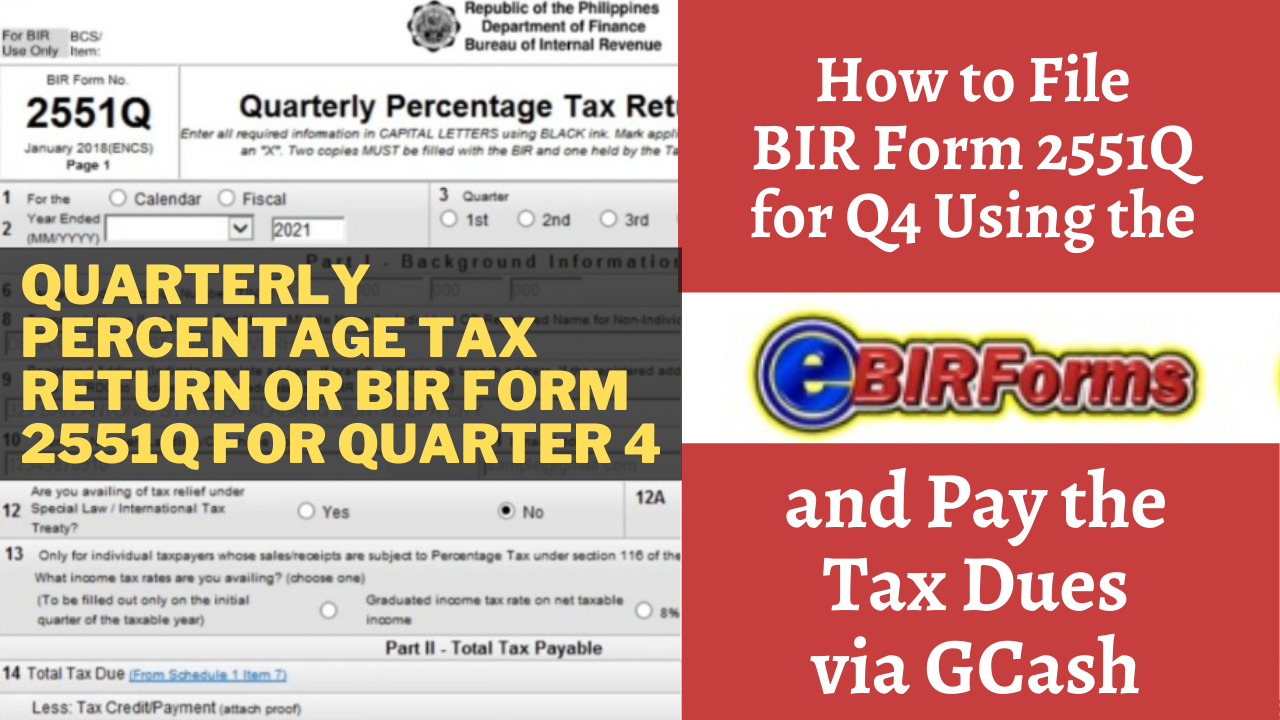In this article, I’m going to share with you the step-by-step process on how to submit the BIR Form 2551Q, which is also known as the Quarterly Percentage Tax Return form.
𝗗𝗜𝗦𝗖𝗟𝗔𝗜𝗠𝗘𝗥: I am not an Accountant and I’m just sharing what I learned. I may not have answers to your questions which are Accounting-related or anything that is beyond what I have experienced personally.
BIR Form 2551Q is one of the documents which I process and submit to BIR on a quarterly basis, same with the BIR Form 1701Q.
The process steps in submitting this form for Q1 up to Q4 are almost the same, except for some minor tweaks, specific to the quarter you are filing it for.
Just take note of the following:
- BIR Form 2551Q for Q1 covers the taxable income for January, February, and March
- BIR Form 2551Q for Q2 covers the taxable income for April, May, and June
- BIR Form 2551Q for Q3 covers the taxable income for July, August, and September
- BIR Form 2551Q for Q4 covers the taxable income for October, November, and December
The deadline for submitting and paying for the tax dues for the Quarterly Percentage Tax Return is every 25th of the month following the last month of the quarter you are submitting it for.
Example: The last month for Q1 is March, therefore, the deadline for that is April 25th.
“Create Law” Affecting Percentage Tax Rates
In general, the percentage tax rate for Non-VAT Registered (Individual or Entity) is 3%.
However, under the CREATE LAW that was passed last March 2021, effective July 1, 2020 until June 30, 2023, a lower percentage tax rate of 1% applies.
Therefore, beginning July 1, 2023, the old tax rate of 3% should apply.
Steps to File Quarterly Percentage Tax Return (BIR Form 2551Q)
For the detailed tutorial, please watch this video that I created and posted on YouTube:
IMPORTANT NOTE: This tutorial only covered the 3% tax rate, but in order to use the 1% tax rate, just select the “PT 010” at the bottom of the dropdown list when selecting the ATC.
In this video tutorial, I also covered the steps on how to pay your Tax Dues via GCash.
For more stories and information please:
– click Pieces to see all the articles in this blog
– like Piece of Mind Facebook Page
– subscribe to my SimpliciTine YouTube channel