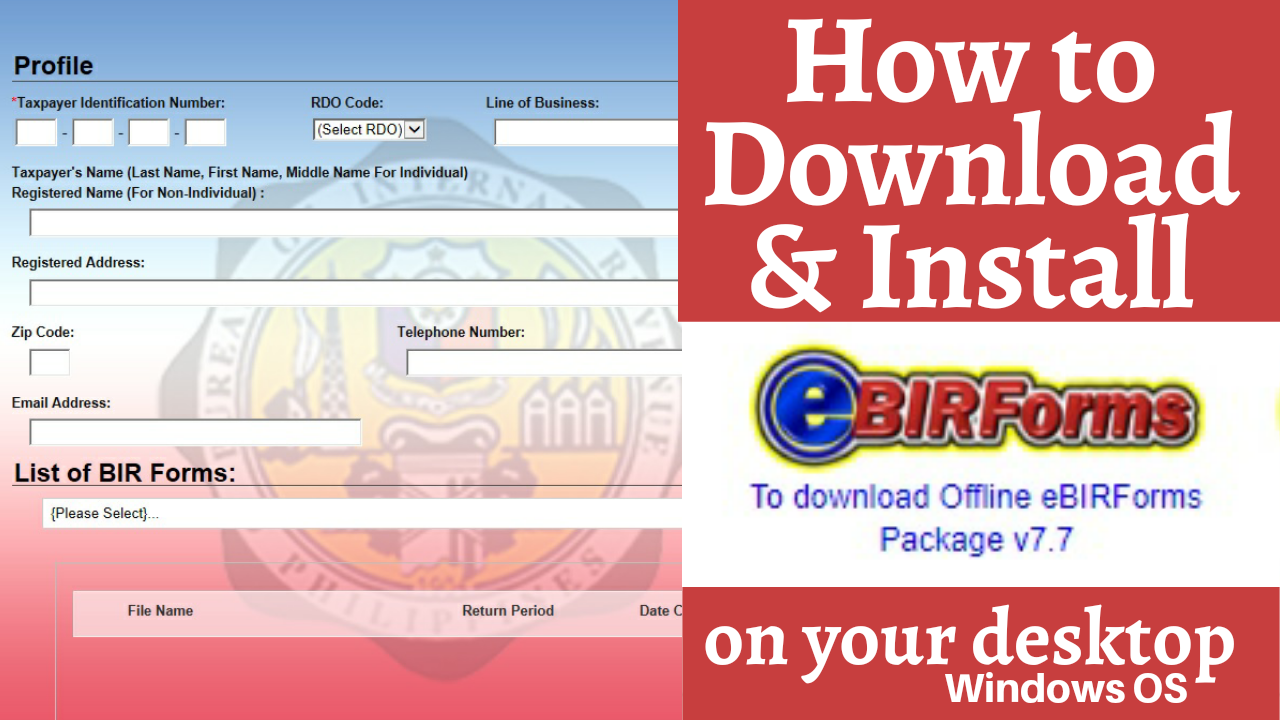In this article, I’m going to share with you the step-by-step process on how to download and install the eBIRForms app on your desktop/laptop.
DISCLAIMER: I am not an Accountant and I’m just sharing what I learned. I may not have answers to your questions which are Accounting-related or anything that is beyond what I have experienced personally.
Did you know that you can file and pay for your taxes even without leaving your home?
And also, you can do this without the need to print out and manually fill-out the complicated BIR forms.
This is something that I just learned recently and this is made possible by the eBIRForms application that is available for download through the BIR website.
eBIRForms application allows you to file for your taxes electronically, making it easier and hassle-free for taxpayers like us.
Process of Downloading and Installing the eBIRForms App
For the detailed step-by-step process on how to download and install the eBIRForms application, you may watch the video tutorial I created on YouTube.
The video also includes a tutorial on how to update your profile for the very first time.
Before you update your profile, you have to have your BIR Form 2303 or your Certificate of Registration (COR) with you so you can just copy the details exactly from the form.
It is important that you have the correct details including the RDO code.
In case you don’t know your RDO code, you could search it up from this list.
For more stories and information please:
– click Pieces to see all the articles in this blog
– like Piece of Mind Facebook Page
– subscribe to my SimpliciTine YouTube channel